Total Training - Adobe Photoshop Elements 7 [Tutorial]

Total Training - Adobe Photoshop Elements 7 [Tutorial] | 1.44 GB | RS/HF
Trainer: Jerron Smith | Level: Beginner to Intermediate | Running Time: 6 Hrs, 1 DVD
With Total Training for Adobe Photoshop Elements 7, you’ll learn best practices for editing, organizing and correcting your photos. The series introduces you to the new features of Elements 7, plus explores key Photoshop Elements fundamentals including acquiring photos from your camera, editing and enhancing photos, and then sharing them with family and friends. This training is just what you need to be well on your way to creating impressive images using Photoshop Elements 7!
Course Outline
Chapter 1: GETTING STARTED (25 min)
1. How Photoshop Elements Works & the Welcome Screen
2. Creating a Catalog
3. Importing Photos
4. Setting a Watch Folder & Showing File Names
5. Getting a Still Image from a Video Frame
6. Setting Preferences
Chapter 2: ORGANIZING YOUR PHOTOS (51 min)
1. Introducing the Organizer
2. Rotating, Hiding, Renaming & Moving Images
3. Comparing & Stacking Photos
4. Creating Albums
5. Rating, Tagging & Finding Photos
Chapter 3: FIXING COMMON PROBLEMS (58 min)
1. Exploring the Editor & Auto Enhancements
2. Using Guided Edit Mode to Adjust Exposure
3. Removing a Color Cast & Adjusting Skin Tone
4. Using the Red Eye Tool
5. Whitening Teeth with the Dodge Tool
6. Enhancing a Blue Sky with the Smart Brush Tool
7. Sharpening an Image with Unsharp Mask
8. Cropping, Rotating & Resizing
Chapter 4: ADJUSTING EXPOSURE (37 min)
1. Adjusting Exposure with Blend Modes
2. Adjusting Levels, Curves & Shadows/Highlights
3. Using Adjustment Layers
4. Adjusting Hue & Saturation
5. Using the Quick Selection Tool to Adjust Parts of an Image
Chapter 5: ADJUSTING COLOR (13 min)
1. Understanding Color & Image Modes
2. Adjusting Shadows & Highlights
3. Working with Color Variations
Chapter 6: SHARING YOUR PHOTOS (15 min)
1. Creating an Online Album
2. E-mailing Photos
3. Printing Photos
4. Ordering Prints & More Options
Chapter 7: WORKING WITH TEXT (31 min)
1. Placing Text on a Layer
2. Making a Cartoon Speech Balloon
3. Embossing Text & Copying a Layer to Another Image
4. Aligning Layers & Warping Text
5. Adding a Layer Style to Text
Chapter 8: RETOUCHING YOUR PHOTOS (16 min)
1. Cropping & Straightening
2. Using the Spot Healing Brush Tool
3. Using the Clone Stamp Tool
4. Removing Dust & Scratches
Chapter 9: COMPOSITING IMAGES & ADDING EFFECTS (33 min)
1. Working with Layers
2. Silhouetting with the Magic Extractor
3. Flattening Layers & Creating a Clipping Mask
4. Applying Layer Style Effects
5. Applying Filters & Adjusting Style Settings
6. Creating a Vignette
Chapter 10: PHOTOSHOP ELEMENTS CREATIONS (34 min)
1. Creating a Photomerge® Panorama
2. Creating a Slide Show
3. Adding Audio to a Slide Show
4. Outputting a Slide Show
5. Creating a Photo Calendar
Chapter 11: WORKING WITH CAMERA RAW (21 min)
1. Introduction to Camera Raw
2. Editing Camera Raw Files
3. Saving a DNG File
Chapter 12: CREATING WEB & VIDEO GRAPHICS (24 min)
1. Color, Resolution & File Formats
2. Saving Images for the Web
3. Preparing & Saving Images for Video
4. Credits
Homepage
Download:
http://rapidshare.com/files/230940056/Total.Training.Adobe.PE.7_www.dl4all.com.part01.rar
http://rapidshare.com/files/230940059/Total.Training.Adobe.PE.7_www.dl4all.com.part02.rar
http://rapidshare.com/files/230939595/Total.Training.Adobe.PE.7_www.dl4all.com.part03.rar
http://rapidshare.com/files/230939480/Total.Training.Adobe.PE.7_www.dl4all.com.part04.rar
http://rapidshare.com/files/230939560/Total.Training.Adobe.PE.7_www.dl4all.com.part05.rar
http://rapidshare.com/files/230939591/Total.Training.Adobe.PE.7_www.dl4all.com.part06.rar
http://rapidshare.com/files/230939958/Total.Training.Adobe.PE.7_www.dl4all.com.part07.rar
http://rapidshare.com/files/230939578/Total.Training.Adobe.PE.7_www.dl4all.com.part08.rar
http://rapidshare.com/files/230940356/Total.Training.Adobe.PE.7_www.dl4all.com.part09.rar
http://rapidshare.com/files/230939153/Total.Training.Adobe.PE.7_www.dl4all.com.part10.rar
http://rapidshare.com/files/230940304/Total.Training.Adobe.PE.7_www.dl4all.com.part11.rar
http://rapidshare.com/files/230939920/Total.Training.Adobe.PE.7_www.dl4all.com.part12.rar
http://rapidshare.com/files/230939921/Total.Training.Adobe.PE.7_www.dl4all.com.part13.rar
http://rapidshare.com/files/230939397/Total.Training.Adobe.PE.7_www.dl4all.com.part14.rar
http://rapidshare.com/files/230939249/Total.Training.Adobe.PE.7_www.dl4all.com.part15.rar
Mirror:
http://hotfile.com/dl/1994044/f0159e1/Total.Training.Adobe.PE.7_www.dl4all.com.part01.rar
http://hotfile.com/dl/1994065/aaa6d37/Total.Training.Adobe.PE.7_www.dl4all.com.part02.rar
http://hotfile.com/dl/1994130/e588f24/Total.Training.Adobe.PE.7_www.dl4all.com.part03.rar
http://hotfile.com/dl/1994143/e4fc583/Total.Training.Adobe.PE.7_www.dl4all.com.part04.rar
http://hotfile.com/dl/1994151/bd6f902/Total.Training.Adobe.PE.7_www.dl4all.com.part05.rar
http://hotfile.com/dl/1994169/4f1ca9c/Total.Training.Adobe.PE.7_www.dl4all.com.part06.rar
http://hotfile.com/dl/1994180/61d1321/Total.Training.Adobe.PE.7_www.dl4all.com.part07.rar
http://hotfile.com/dl/1994188/29def8f/Total.Training.Adobe.PE.7_www.dl4all.com.part08.rar
http://hotfile.com/dl/1994196/b96557b/Total.Training.Adobe.PE.7_www.dl4all.com.part09.rar
http://hotfile.com/dl/1994205/e8548d1/Total.Training.Adobe.PE.7_www.dl4all.com.part10.rar
http://hotfile.com/dl/1994211/119aa00/Total.Training.Adobe.PE.7_www.dl4all.com.part11.rar
http://hotfile.com/dl/1994220/985307c/Total.Training.Adobe.PE.7_www.dl4all.com.part12.rar
http://hotfile.com/dl/1994225/e8998cb/Total.Training.Adobe.PE.7_www.dl4all.com.part13.rar
http://hotfile.com/dl/1994231/0f8f718/Total.Training.Adobe.PE.7_www.dl4all.com.part14.rar
http://hotfile.com/dl/1994237/e5369c7/Total.Training.Adobe.PE.7_www.dl4all.com.part15.rar
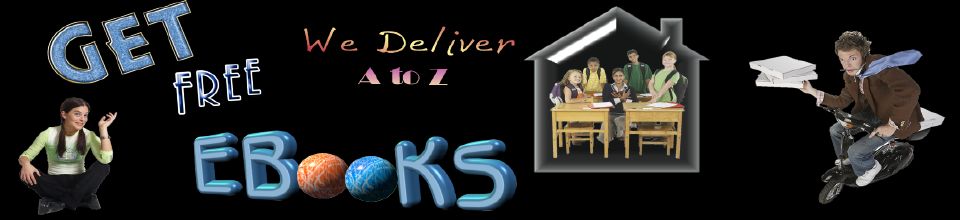

0 comments:
Post a Comment